Skin tone and Makeup Color Sliders ArriveThe highly-anticipated skin tone update arrived early for both PC and console Sims 4 players today, and it’s been a long time coming. For years, Sims 4’s lack of accurate skin tones, particularly for Sims of color, was a glaring omission that garnered plenty of criticism. Modders like the incredible XMira noticed that not only were the darker-skinned Sims in Sims 4 poorly represented, but even the available custom content skin colors were limited. Xmira was among the first custom content creators to address this issue with rich, realistic skins of her own. The skins, included in her “melanin pack” were both warm and cool, with red, yellow, and blue undertones. This triumph of a creation was downloaded thousands of times by thousands of Simmers, but it was not until the summer of 2020, when American police brutality against people of color reached a fever pitch after the murders of George Floyd and Breonna Taylor, that EA stopped turning a blind eye to the issue. They no longer could. Some of the rich skin tones available in Xmira’s “melanin pack.” Happily, on December 7th, players received the base game skin tone update that they deserve. Not have Sims 4 devs added hundreds of new skin tones to the game, but they have also introduced sliders that allow players to fine tune the skin color they choose. The truth is this: not all colors are created equal. A warm pink differs from a “true” pink or a “cooler” pink. In the same manner, people come in these varying hues too. A brown-skinned person might have a rich warm tone, with undertones of red or yellow. Another person may have a “blue” brown, or a “cooler” brown. These hues change the way make-up appears on a certain person’s skin, Sims 4 players can now choose from “warm,” “neutral”, and “cool” skin tones. After choosing a color in one of the hue categories, Simmers can now slide a widget to customize their chosen color’s saturation. If this were not enough, Simmers can also change the saturation, brightness, tint, and darkness of a certain make-up swatch by sliding the new widget to their desired settings. This way, Simmers can create the colors they need that look best on their Sim. Warmer skinned Sims look best in warmer colors, cooler-skinned Sims in cooler colors and so on. A chart showing which makeup colors look best against certain skin colors. These changes will help Simmers everywhere better see themselves in the Sims. And that is no small thing.
0 Comments
Leave a Reply. |
Categories
All
Archives
July 2024
Archives
July 2024
Yeah, it is an ad, want to help keep them off our site? Become a Simmer Supporter! |






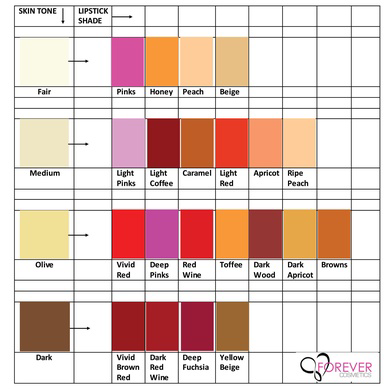




 RSS Feed
RSS Feed